
Quick Tips for Managing Your Online Republic Services Account
Learn about six quick tips to navigate your Republic Services online account easier and in fewer clicks.Byline: BTB Author
April 24, 2025 / Time to read: 3 minutesIn the last few months, we’ve rolled out a bunch of
Whether you’re new to Republic Services, haven’t set up an online account yet or just want to learn how to get the most out of our
Quick Tips for Using Your Online Account
Before you can access all your Republic Services online account has to offer, you’ll need to sign up. Just head to
Log in From Anywhere
We’ve streamlined the Republic Services login process so it’s faster and more user friendly. You can now log in from anywhere on
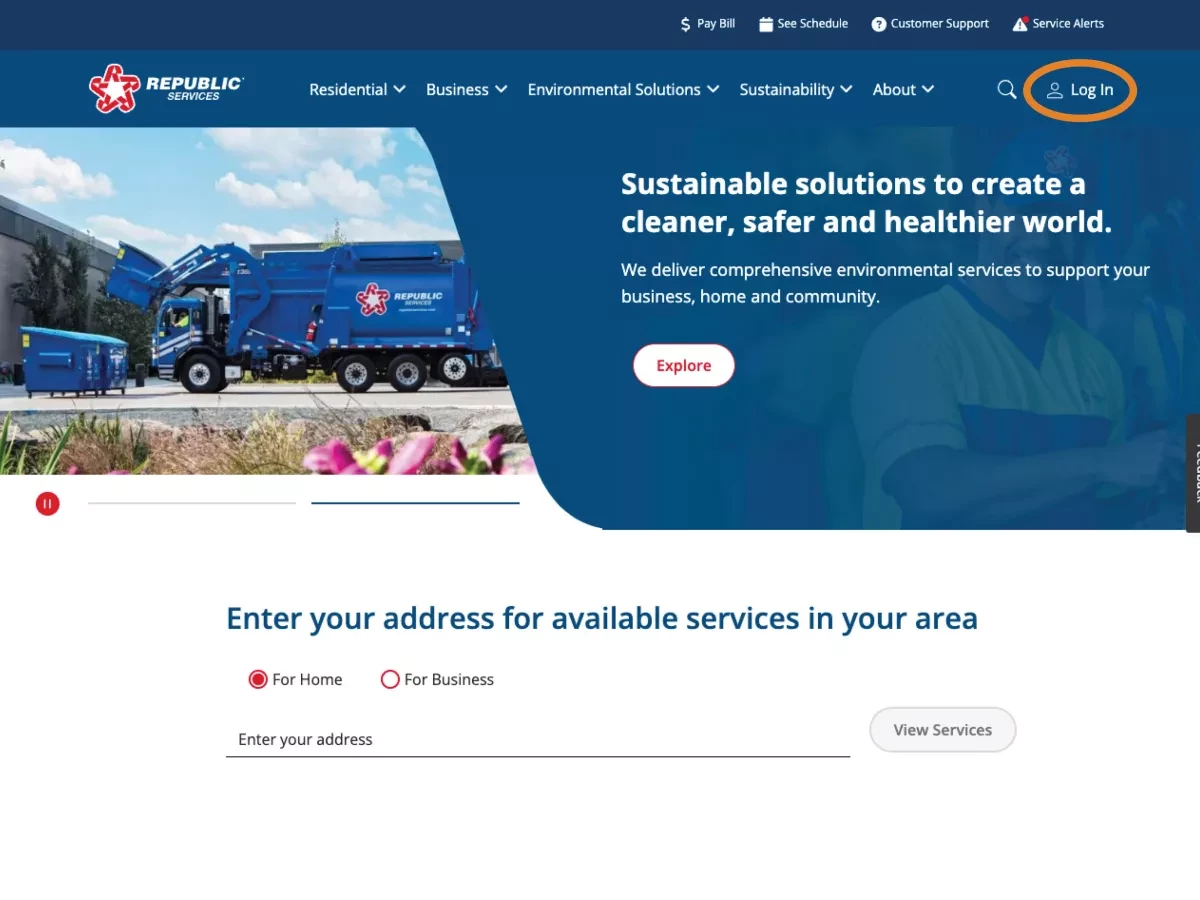
Don’t Worry About a Username
We get it, remembering multiple usernames for all your online accounts can be pretty frustrating. That’s why you no longer need a username to access your Republic Services account — you can just use your email address.
If it’s your first time logging in with your email address instead of a username, you’ll need to reset your password. To do so, click the forgot password link and follow the provided instructions.
Switch From One Site to Another
For our customers who manage more than one site, we’ve made it easier to switch between multiple sites on one account. Once you’re logged in, all you have to do is click the Switch Site button on your dashboard and select the appropriate site. You can also switch accounts by clicking the Switch Account button, where you’ll see all the accounts linked to your email.
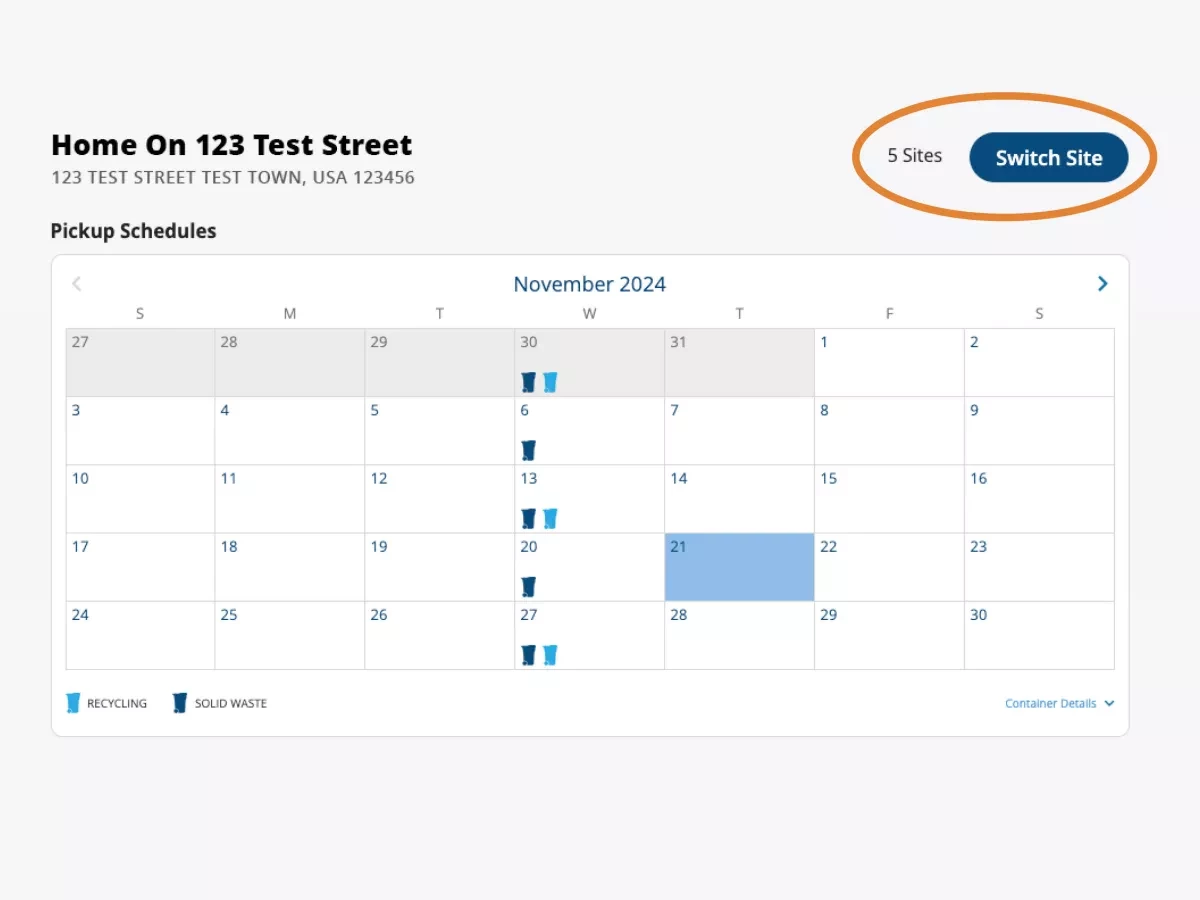
Keep Tabs on Your Truck
Curious where your truck is? Want to know when your service was completed?
We’ve added the Track My Truck feature so you can keep up with your truck on service day. Scroll down to your pickup schedule calendar on your dashboard. If you’re scheduled for service and your truck is on route that day, you’ll be able to view your Track My Truck data. Commercial customers have the ability to review a log of service updates by clicking View Track My Truck History.
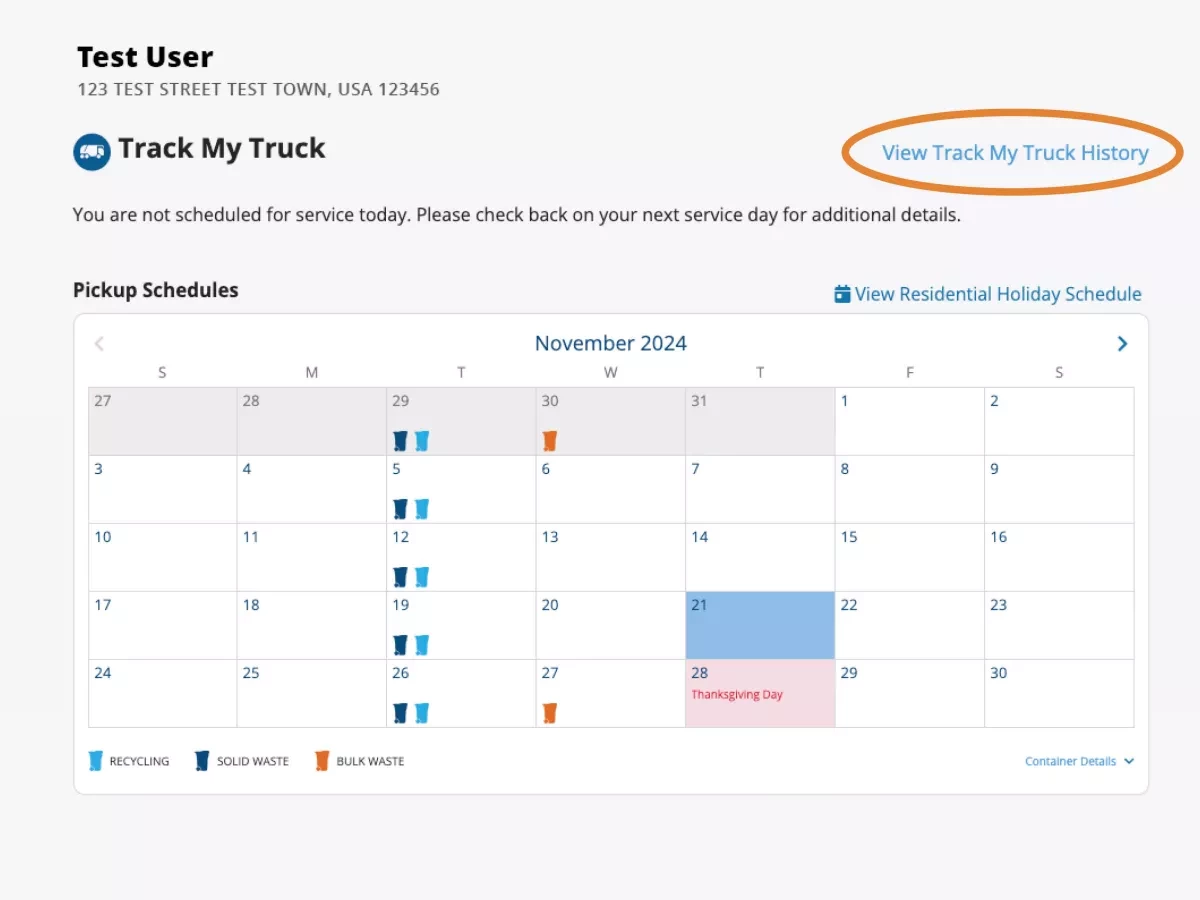
Pay Bills in Fewer Steps
We’ve simplified Republic Services bill pay with fewer steps and the option to save your payment method so you don't need to add it each time. You can pay straight from your dashboard, by clicking the Pay Bill button, or you can head to the Payments page from the My Account dropdown in the top right corner. There, you can click the Pay Now button to pay your bill, manage auto pay settings and view your account activity.
Want to go paperless? It’s as easy as clicking the Start Paperless button on your dashboard and then toggling the Paperless Billing switch from Off to On.
Note: The payments available may depend on your account type, and municipality or HOA payment types may differ.
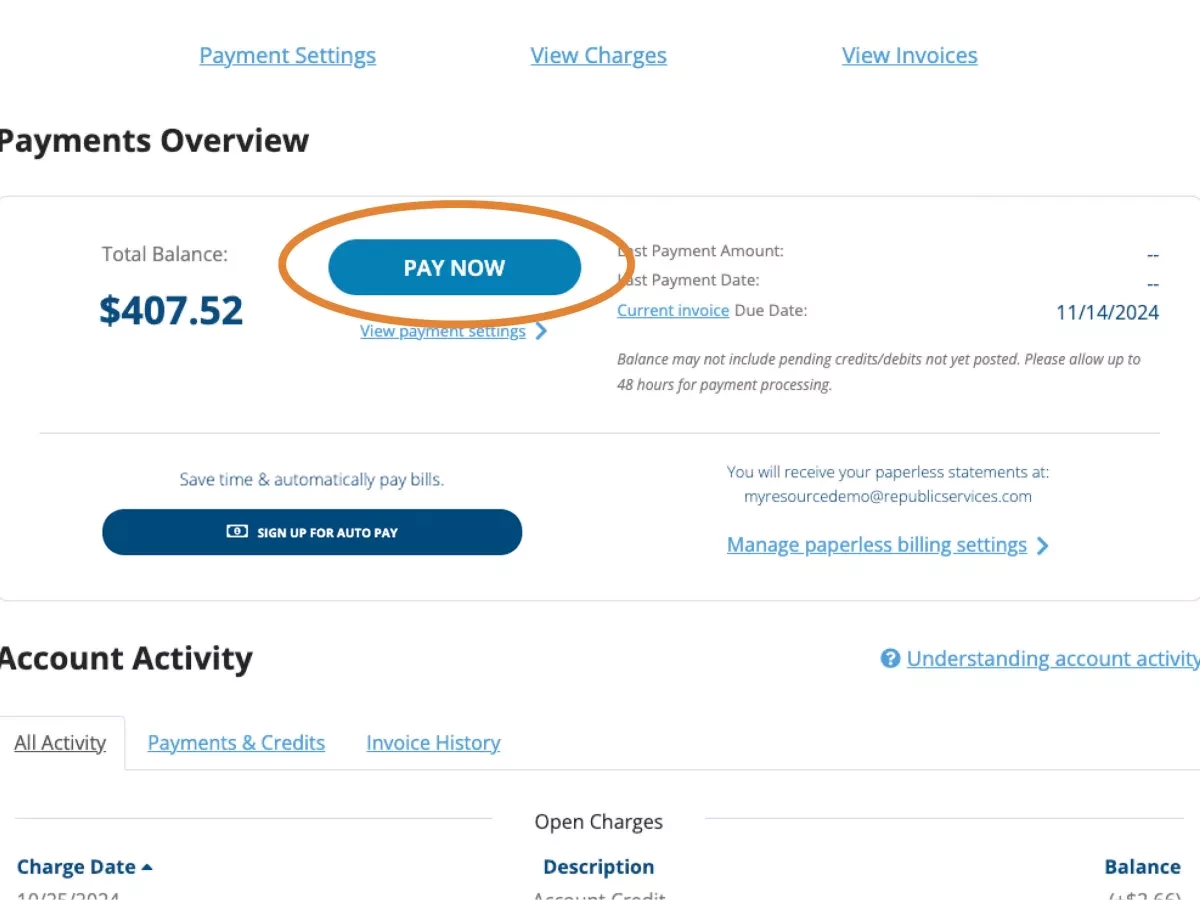
Make Requests Without Picking Up the Phone
We’ve made it easier to request everything you need without making a customer service call. You can request helpful services straight from your dashboard, including:
- Schedule a pickup
- Report a missed pickup
- Repair/replace containers
- Relocate a container
- Provide gate or lock access details
- Schedule a seasonal stop or restart
Note: Services vary depending on account and location.
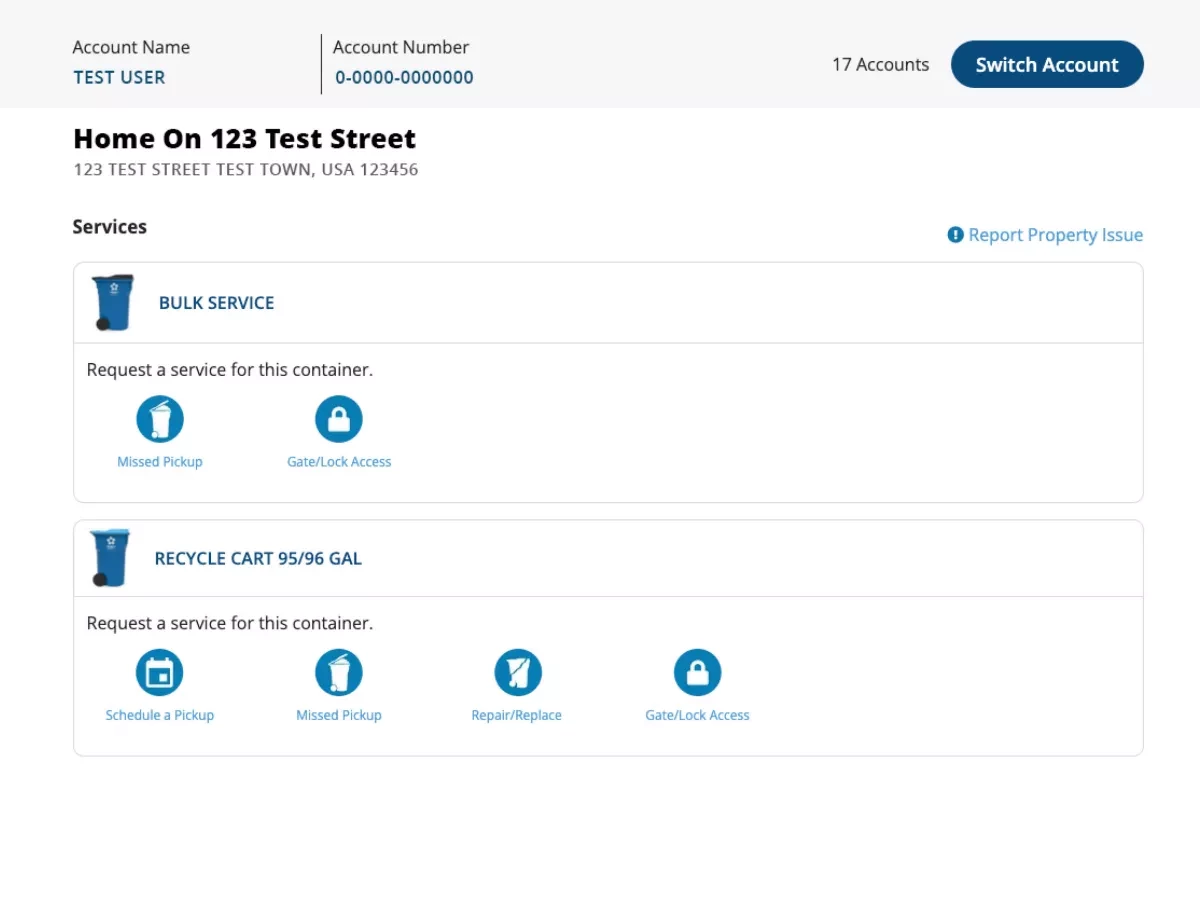
Get More Out of Your Republic Services Account
We’re here to support you with an intuitive online account experience. Once you familiarize yourself with your online account dashboard and check out the My Account dropdowns, try out these tips to get more done in fewer steps.
