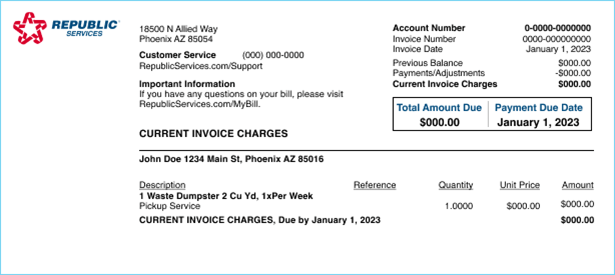Central Texas Refuse is now part of Republic Services
Welcome, Central Texas Refuse Customers!
Republic Services will continue to provide CTR customers with the highest level of safety and service that you have come to expect. We want to make this transition as seamless as possible for you.
For now, here is what you can expect:
- Your service will continue as scheduled and you’ll be serviced by the same dedicated local team of professionals – many of the drivers you’re used to seeing will continue to handle your collections. At this time, your local customer service team will remain unchanged.
- Republic Services is in the process of moving your account information to our billing system. Once you are set up on the new system, you will receive a new Republic Services account number. You will be able to pay your invoices by phone, mail or through the Republic Services website or app. When the time comes, our billing system conversion will require that you take action to ensure we have your correct, most up-to-date information. We’ll ask that you visit
RepublicServices.com/pay-bill to create or review and update your Republic Services account. Going forward, you may pay your bill through our online system, or you may pay your bill by phone or mail (checks only). Watch for more to come on this in the new year. - Once you are set up in our billing system, you can find your
new account number in the top right-hand corner of your next invoice. - Customers may call our local team at 512.243.2833 with questions or additional information about their service.
Please do not use centraltexasrefuse.com to make your payment going forward. This system is no longer active.
Set up an online account today!
Finding your account number and linking your account
I received an email from Republic Services. How do I link my account?
- You may have received an email from Republic Services with a link and instructions to link your CTR account to your new Republic Service account. Please follow the instructions in that email for
account setup , bill pay, autopay setup, and more. If you can no longer find the welcome email, please follow the instructions shown in the images below.
I did not receive an email from Republic Services. How do I look up my account number?
- If you did not receive a welcome email, invoice, or account number, you can look up your account number to
create an online account , pay your bill, set up autopay, and manage your account. You will need:- CTR account number
- Service Zip Code
I've already received my first invoice from Republic Services. How do I create an online account, pay my bill, set up autopay and manage my account?
- Your new account number is located in the top right corner of the invoice, along with other key information such as the invoice number, the total amount due, and the due date. You now have the information you need to
create an online account .
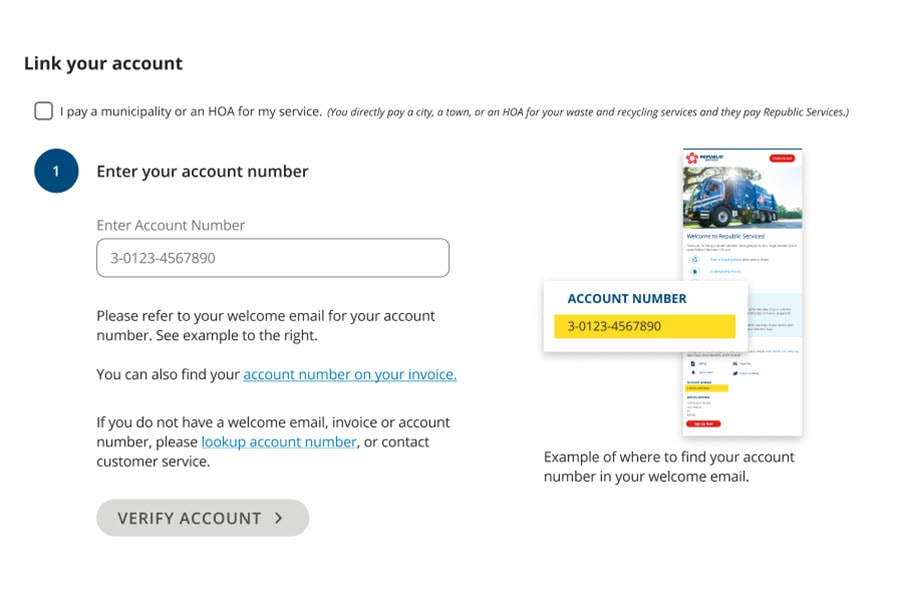
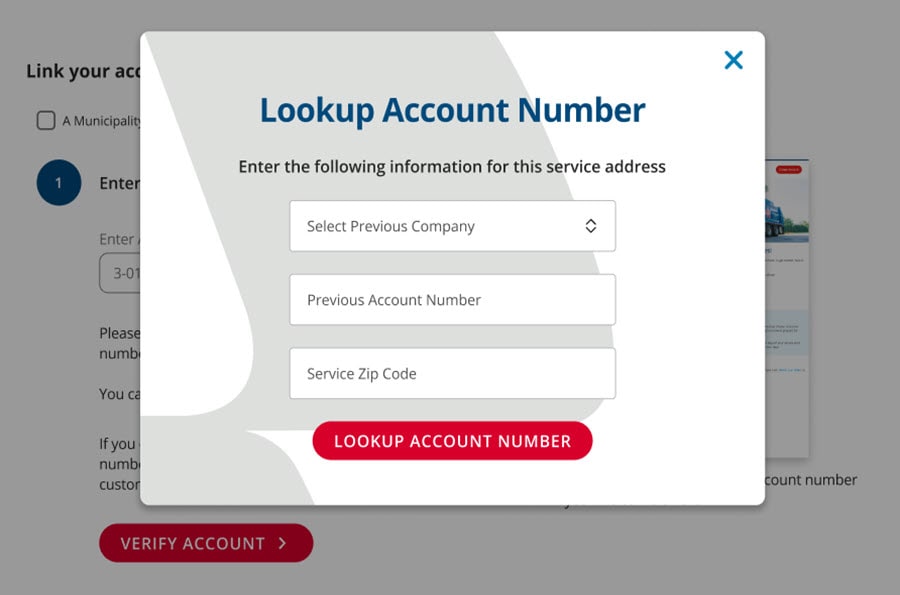
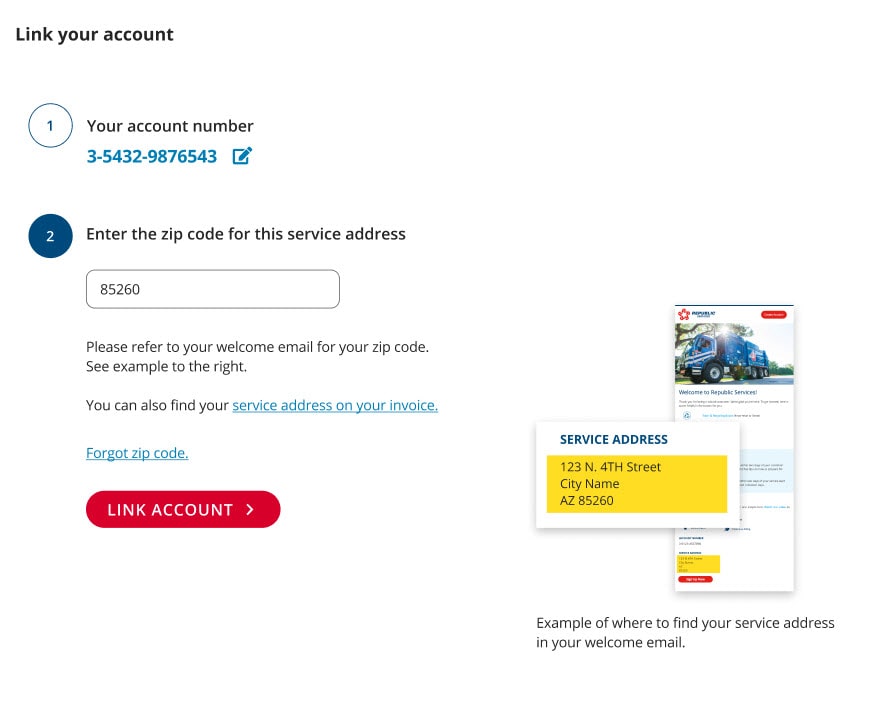
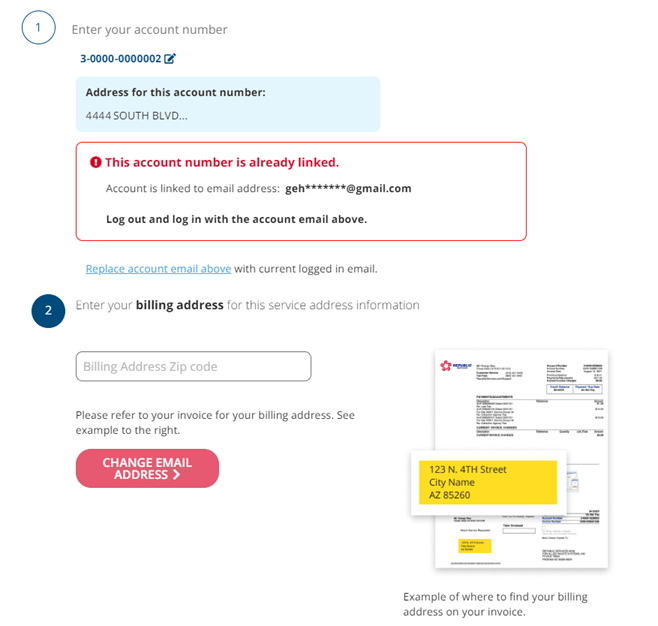
Online account & bill pay with Republic Services
After you receive your first invoice from Republic Services you will be able to
1) create your Republic Services online account
2) pay your bill online
By using Republic Services’ online account system, you can manage your account from anywhere at any time and from any device to:
- Contact customer support
- Pay your bill
- Schedule a bulky pickup
- Report a broken cart/request repair
- See your pickup and holiday schedule
- Notify us of a missed pickup
- Schedule an additional pickup
- Sign up for service alerts
- Request new/additional services
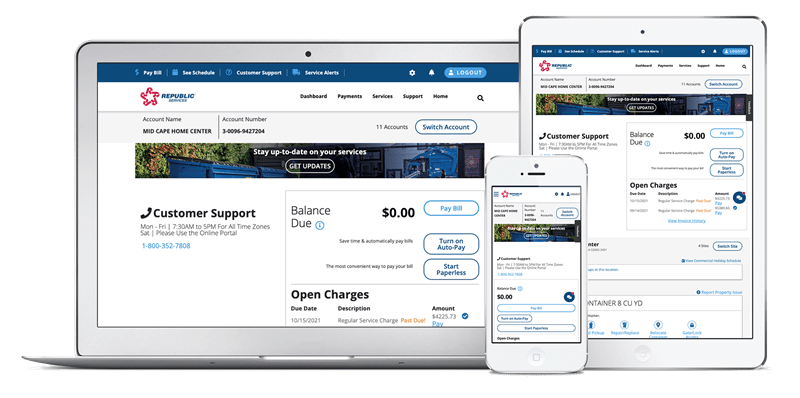
Understanding your invoice
In connection with the transition, your invoice and account number are changing. Please see the invoice example below.
Your new account number is located in the top right corner of the invoice, along with other key information such as the invoice number, the total amount due, and the due date.
Note: After you receive your first invoice from Republic Services, please