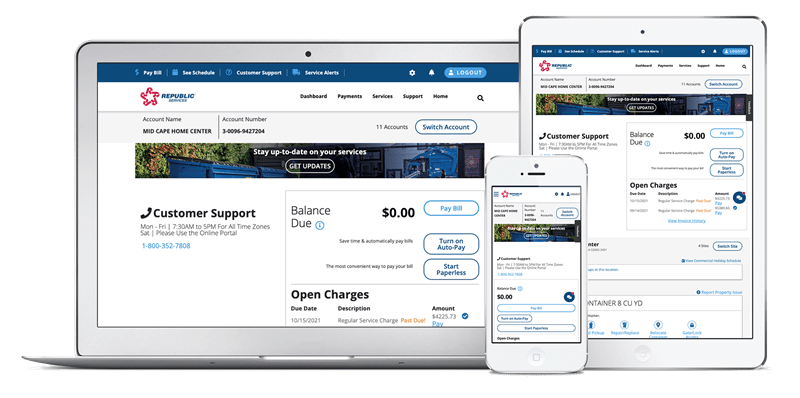Republic Services
Welcomes Benfield Sanitation Services Customers
As one of the nation’s largest environmental services companies, Republic Services is an industry leader as well as a committed environmental and community partner. We provide recycling, solid waste, special waste, hazardous waste and container rental to customers across the nation, and our local teams are dedicated to serving you.
At this time, here’s what our newest customers can expect:
- Your service will continue as scheduled. You may see changes to your service day or time in the future, but we will let you know in advance of any changes.
- You will be serviced by the same dedicated local team of professionals – many of the drivers you’re used to seeing will continue to handle your collections.
- Your billing information is in the process of being moved over to the Republic Services billing system. You may find your new account number in the top right-hand corner of your next invoice. Our billing system conversion requires that you take action to ensure you have your correct, most up-to-date information. If you haven't already done so, please
create an account and thenlog in to review and update your account. - Going forward you may pay your bill through the Republic Services website, download our mobile app and create an online account, or you may pay your bill by phone or mail (checks only).
- See the Understanding Your Invoice section below for details on how to pay your bill and more.
Understanding your invoice, paying your bill and managing your account
Finding your account number and linking your account
I received an email from Republic Services. How do I link my account?
- You may have received an email from Republic Services with a link and instructions to link your BSS account to your new Republic Service account. Please follow the instructions in that email for
account setup , bill pay, autopay setup, and more. If you can no longer find the welcome email, please follow the instructions shown in the images below.
I did not receive an email from Republic Services. How do I look up my account number?
- If you did not receive a welcome email, invoice, or account number, you can look up your account number to
create an online account , pay your bill, set up autopay, and manage your account. You will need:- BSS account number
- Service Zip Code
I've already received my first invoice from Republic Services. How do I create an online account, pay my bill, set up autopay and manage my account?
- Your new account number is located in the top right corner of the invoice, along with other key information such as the invoice number, the total amount due, and the due date. You now have the information you need to
create an online account .
Go to Link your account. If you already have your new RS account number, enter it in the text box.
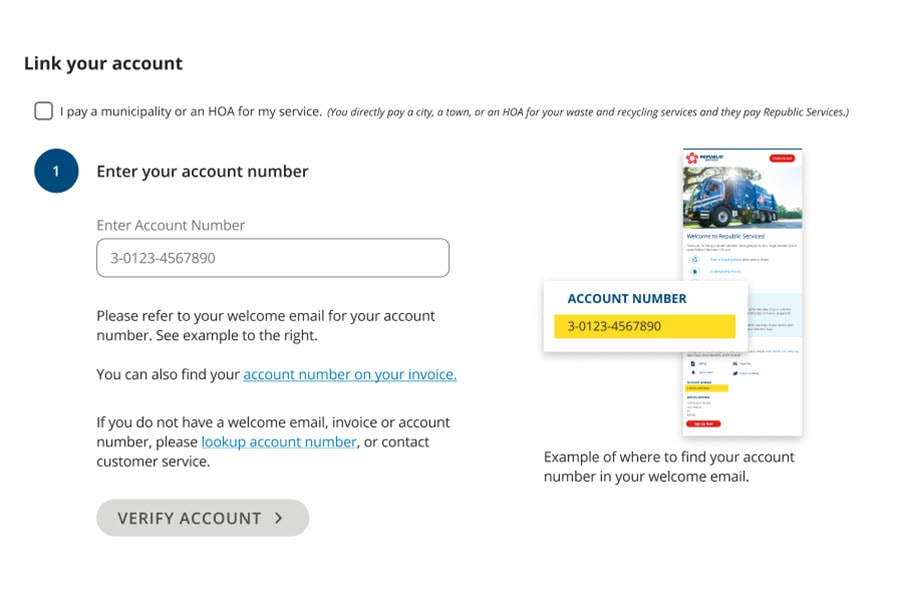
If you have not yet received your new RS account number or do not know it, you may click on 'lookup account number' and then fill out the relevant information.
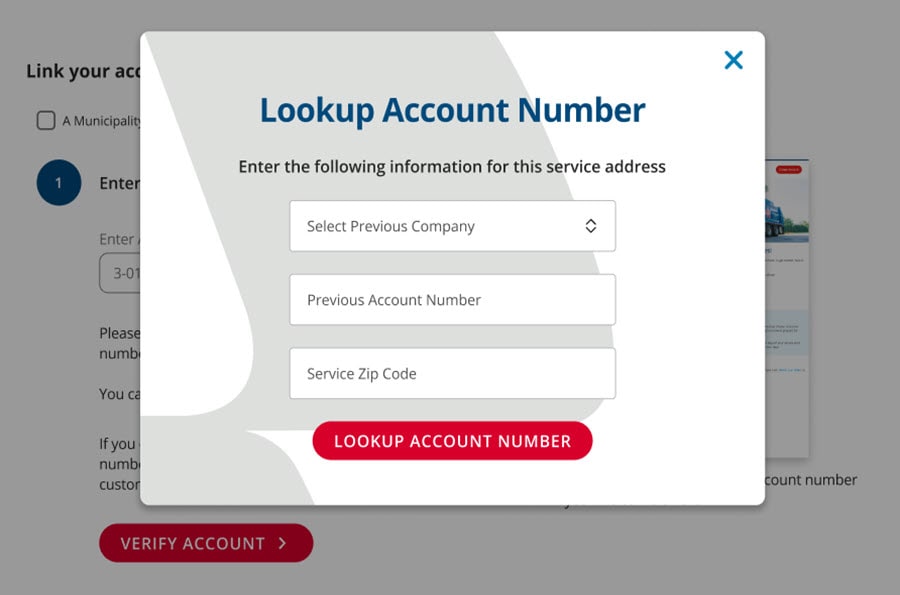
Once you enter, or lookup the account number, you will be prompted to enter your service zip code.
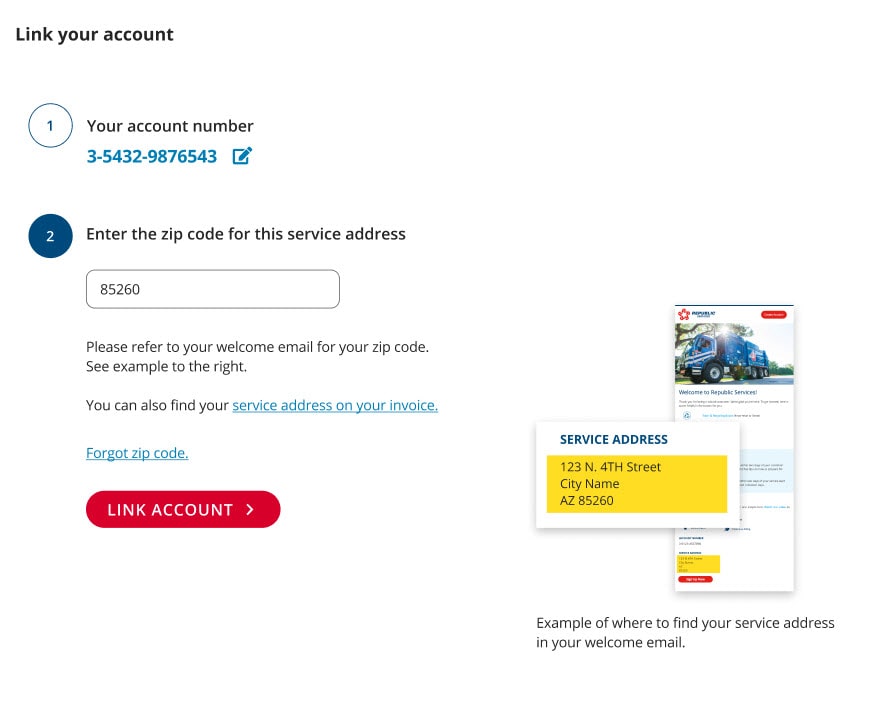
After you click 'Link Account' you will be redirected to your dashboard! If for any reason our system flags this account as already being linked, you may switch the account over to the email address you used to log in after you verify the account by using your billing zip code.
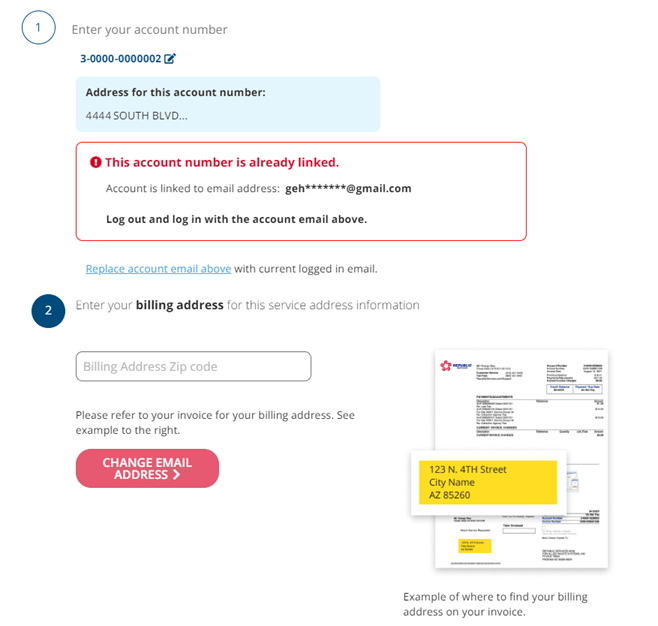
Invoice example
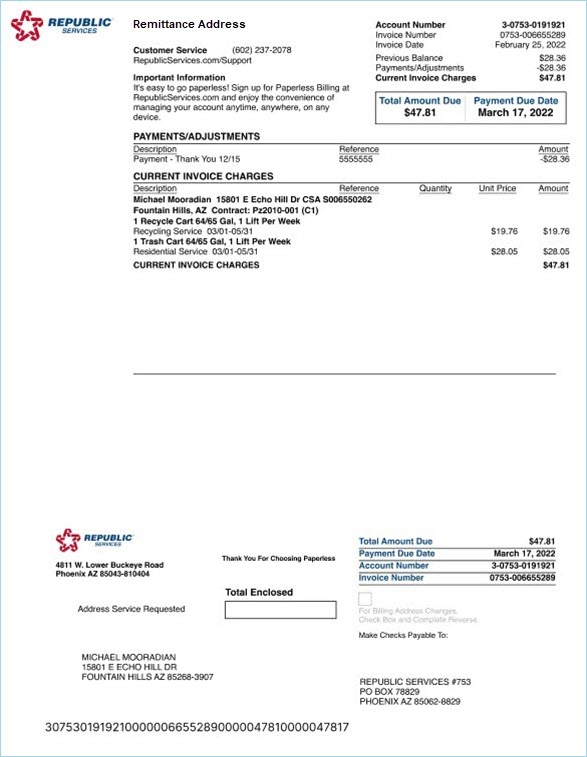
Login to Your Online Account
Access your online account via your desktop computer or mobile device.
Download the Republic Services Mobile App to access your account on the go.
Access your account anytime to:
- Contact customer support
- Pay your bill
- Report a broken cart/request repair
- See your pickup schedule
- Notify us of a missed pickup
- Schedule an additional pickup
- Sign up for service alerts
- Request new/additional services